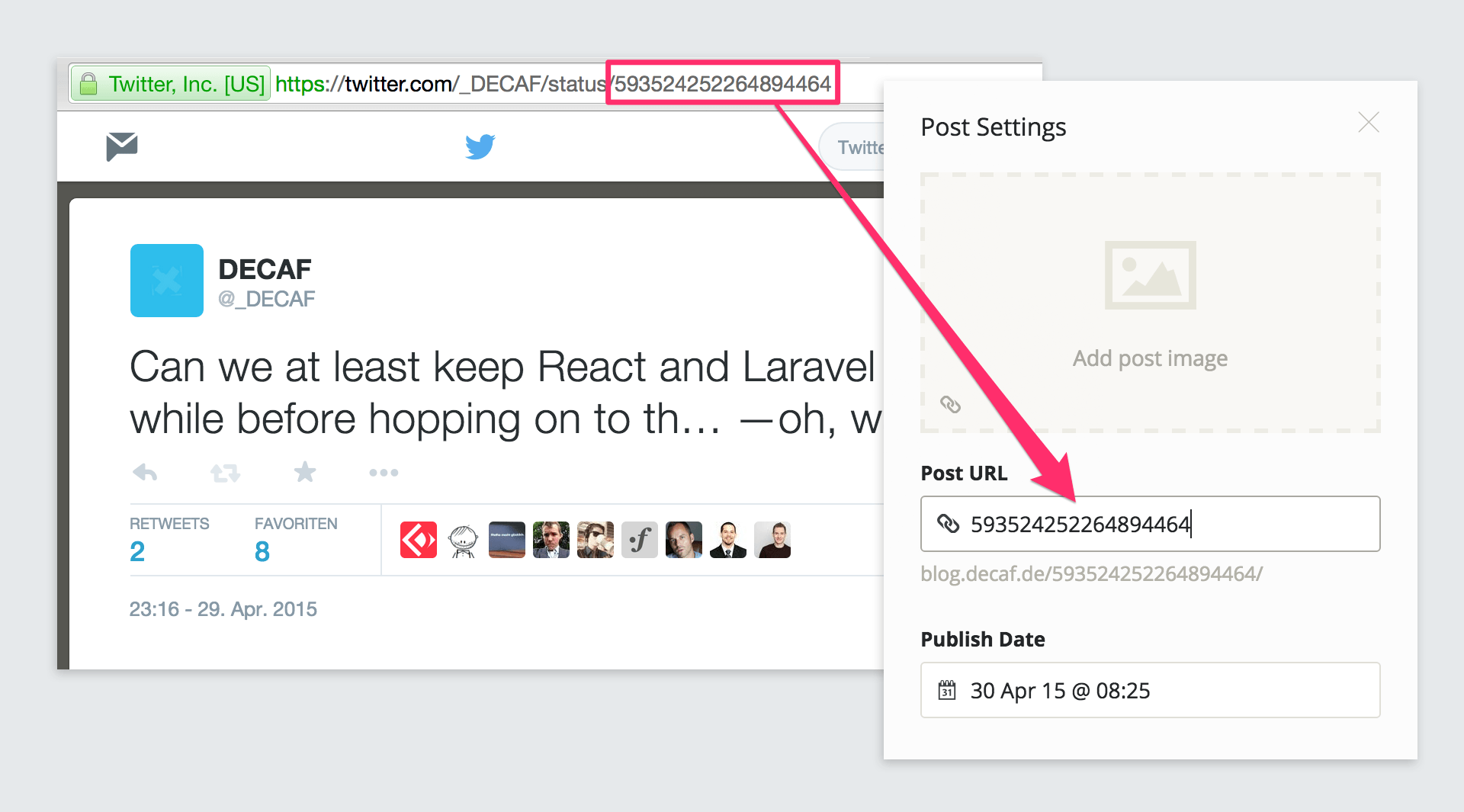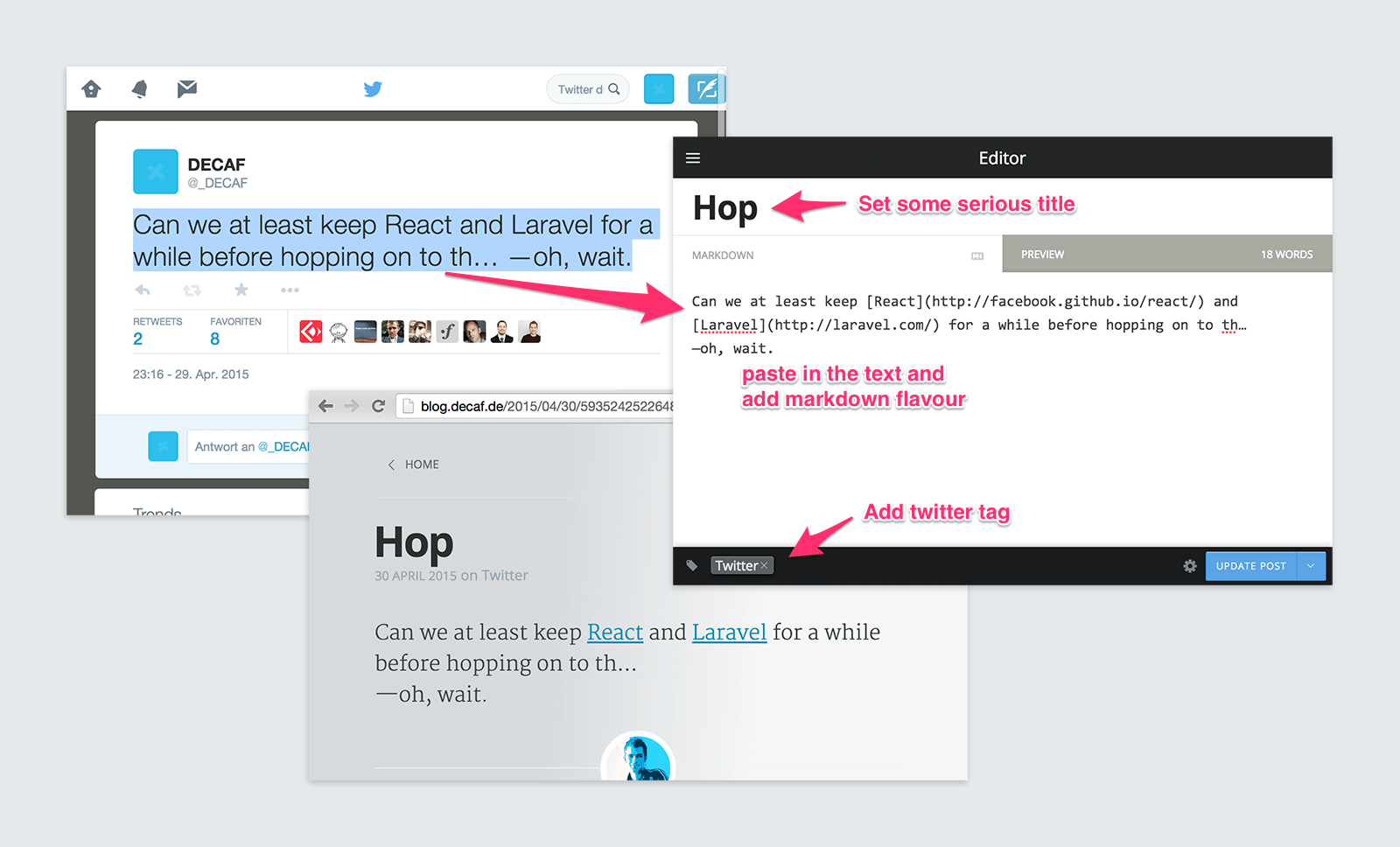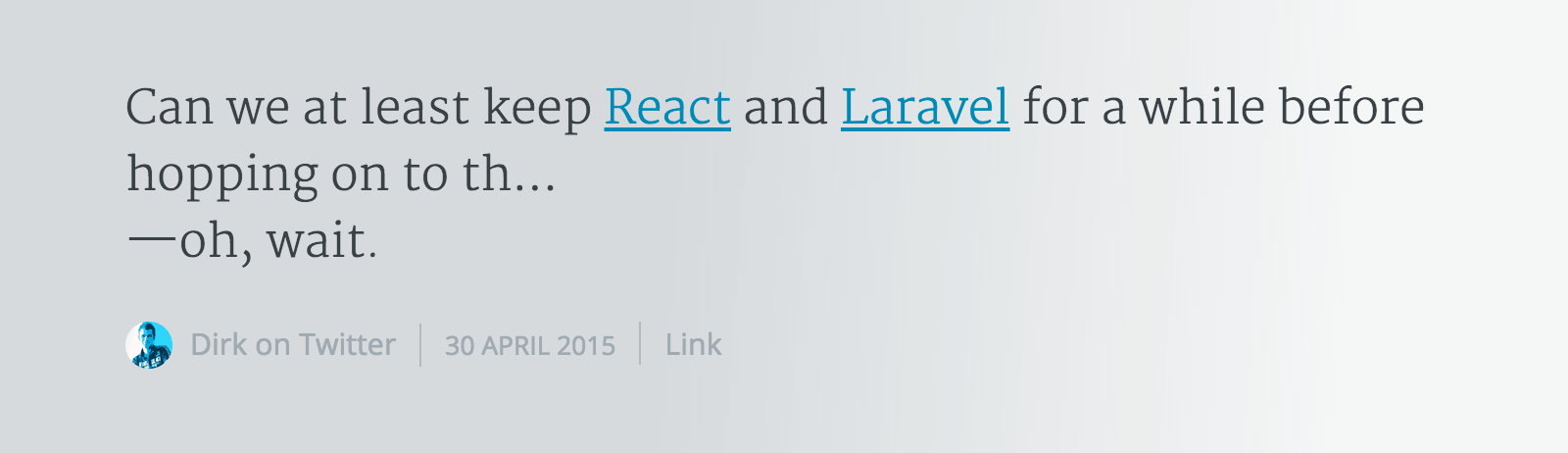How to crosspost on Ghost and Twitter
We do not publish long posts that often. We’re better off with short posts, and that is why we implemented some crossposting feature for sharing thoughts both on the blog (Ghost) and on Twitter.
It’s a pretty easy manual workflow we’re talking about:
Step 1: Use Twitter status ID for Post URL
Ghost doesn’t allow for custom fields to date, but using the Post URL feels fine for us. Your blog post will have a URL similar to the correspondent Twitter status (Tweet).
Step 2: Copy, paste, add sugar.
Paste in your text and media. Add some markdown flavour if you like to, e.g. for links or text formatting you cannot use in a tweet.
When dealing with short posts, we don’t show up with an excerpt but the full post straightaway. Obviously, there’s no need for a post title as Twitter doesn’t have titles, too. However, blog posts do have post titles and you will strike them in the RSS feed, in the sitemap and inside of search results. That is why we need brave post titles; even for our short posts.
Finally, tag the post with twitter and it will feel like a tweet immediately.
Step 3: Adjust your Ghost theme
Casper theme solution: hook your special post conditional code right into the loop (partials/loop.bhs):
{{#foreach posts}}
{{#has tag="Twitter"}}
<article class="{{post_class}}">
<section class="post-content">
<p>{{content}}</p>
</section>
<footer class="post-meta">
{{#if author.image}}<img class="author-thumb" src="{{author.image}}" alt="Author image" nopin="nopin"/>{{/if}}
{{author}}
{{tags prefix=" on "}}
<time class="post-date" datetime="{{date format='YYYY-MM-DD'}}"><a
href="https://twitter.com/_DECAF/status/{{slug}}">{{date format="DD MMMM YYYY"}}</a></time>
<a class="post-link" href="{{url}}">Link</a>
</footer>
</article>
{{else}}
…Have a look at the slug: we’ve hardcoded the URL to our Twitter account in there.
Step 4: Add style.
You may like to increase the font size:
.post.tag-twitter {
font-size: 1.3em;
line-height: 1.5;
}Result
¯\_(ツ)_/¯